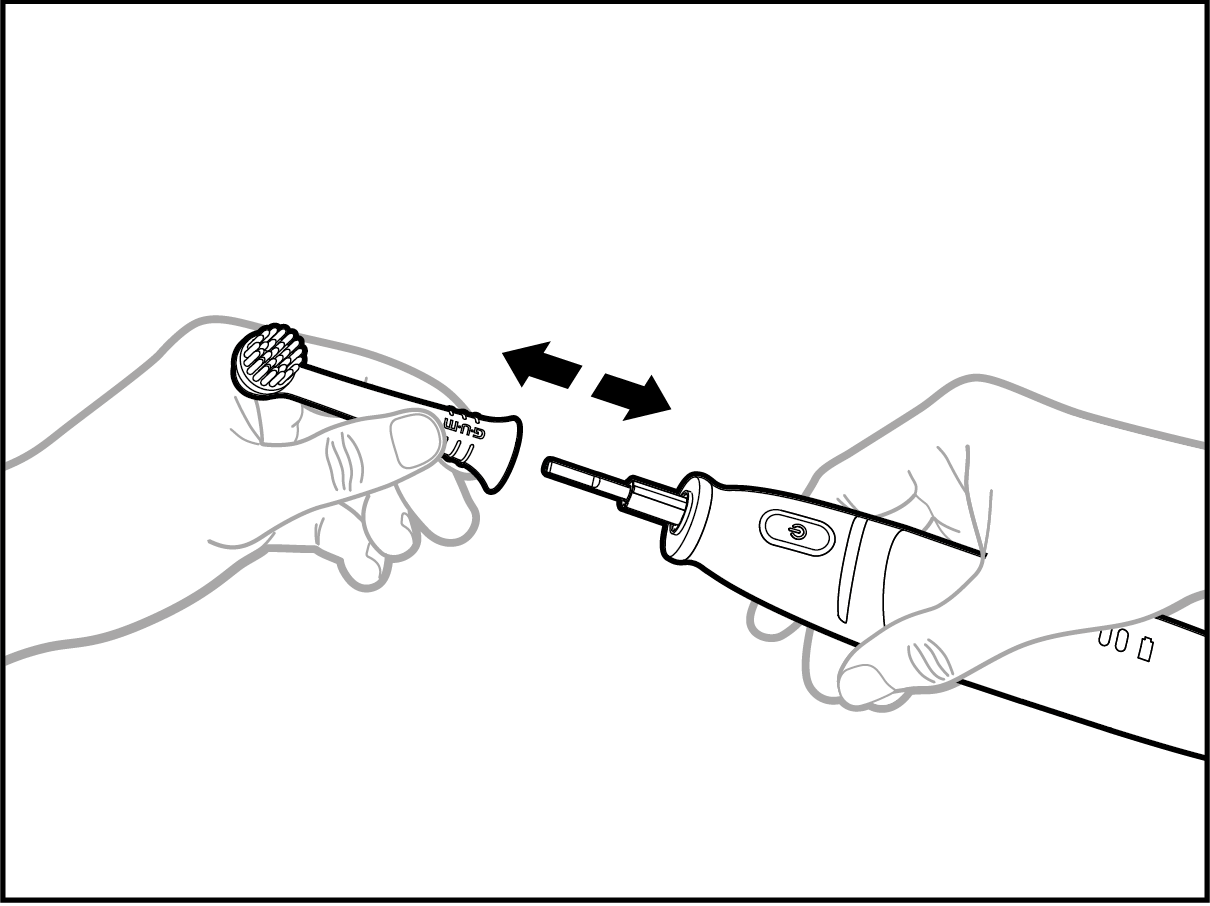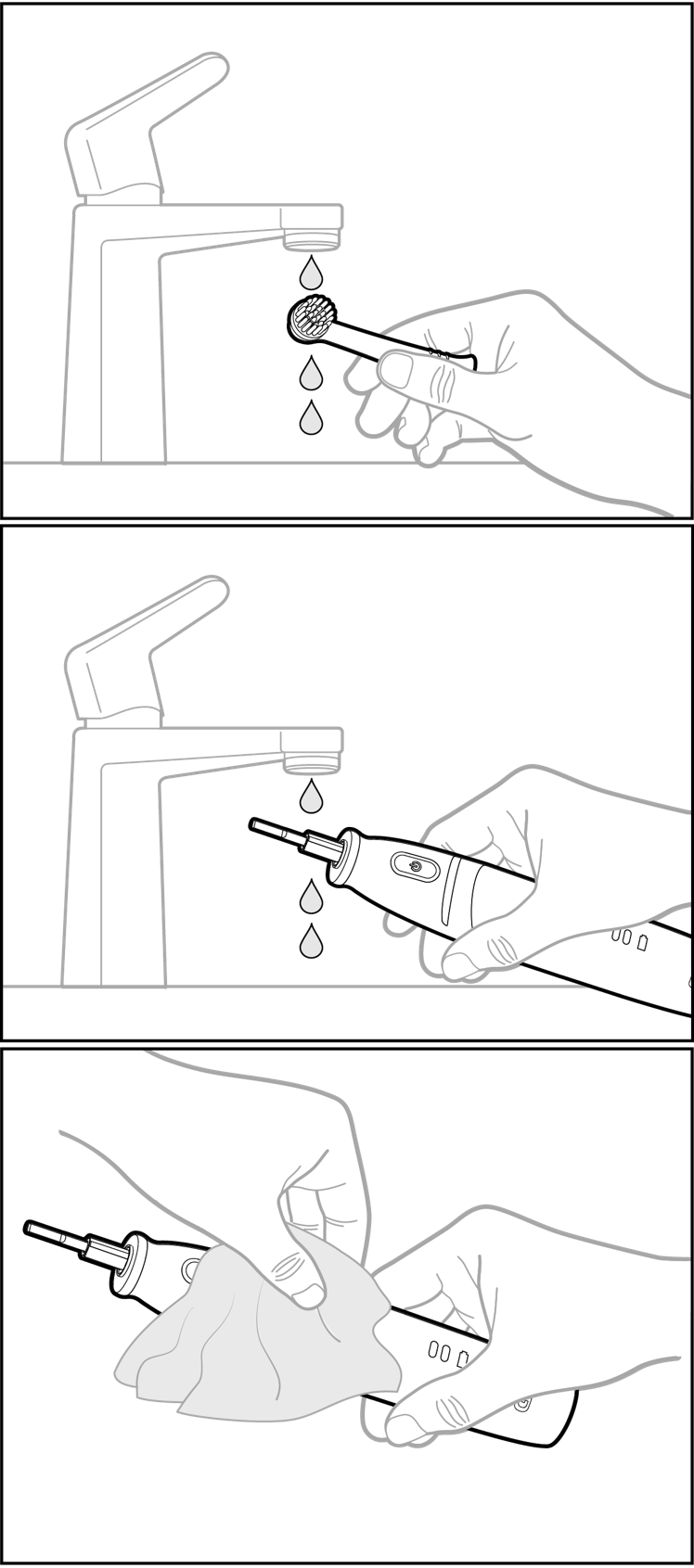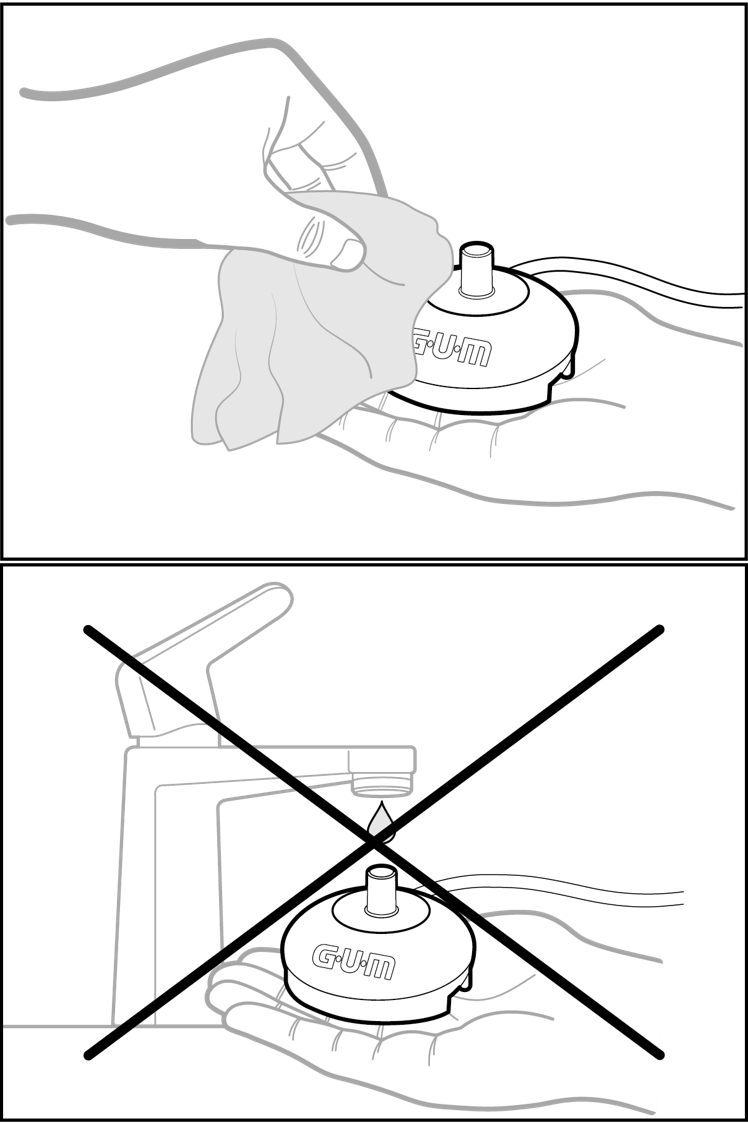LA BROSSE A DENTS
GUM PowerCARE possède une tête de brosse unique. Ses brins doux effilés fournissent une efficacité supérieure prouvée dans l'espace interdentaire* et un nettoyage en profondeur dans le sillon gingival et même dans les zones difficiles d'accès, sous la gencive et entre les dents, pour aider à maintenir une santé buccodentaire optimale.
*American Journal of Dentistry Volume 32, Number 2, April, 2019*, pages 69-73
Les spécificités de la brosse à dents GUM PowerCARE permettent un contrôle intensif de la plaque, tout en apportant soin et douceur pour les dents et les gencives:
- Tête de brosse oscillo-rotative remplaçable
- Brins effilés très doux
- Capteur de pression pour signaler lorsque vous brossez trop fort
- 2 modes de brossage : Standard et Sensitive pour s'adapter à vos besoins
- Timer de 2 minutes avec signal toutes les 30 secondes, pour vous aider à respecter le temps de brossage recommandé jour après jour
La lumière clignotante bleue indique que vous vous brossez les dents trop fort.
Cette fonction de capteur de pression a été intégrée à la brosse à dents électrique pour aider à protéger les dents et les gencives lors du brossage.
Le mode Sensitive permet un nettoyage extra doux avec un mouvement de la tête à 7 500 oscillations/min.
- Quand la brosse à dents est allumée, elle débute automatiquement le brossage en mode Standard. L'indicateur du haut du mode de brossage s'allumera en vert.
- Pour passer en mode Sensitive, appuyez une seconde fois sur le bouton Marche/Arrêt. L'indicateur du bas du mode de brossage s'allumera en vert.
- Appuyez de nouveau sur le bouton Marche/Arrêt pour éteindre la brosse à dents, ou 2 fois pour retourner en mode Standard.
Les professionnels du dentaire recommendent un brossage de l'ensemble de la bouche pendant au moins 2 minutes, ou 30 secondes pour chaque quadrant de votre bouche.
Avec le timer de 2 minutes intégré dans la brosse à dents GUM PowerCARE, vous saurez non seulement quand vous avez atteint le temps de brossage recommandé, mais il vous indiquera également quand vous devrez changer de quadrant dans votre bouche.
À la fin de chaque intervalle de 30 secondes, il y aura 2 courtes vibrations pour vous indiquer le moment de passer à un autre quadrant de votre bouche. Au bout de 2 minutes, vous sentirez 4 vibrations courtes.
LE CHARGEMENT
- Branchez le chargeur dans une prise électrique. Assurez-vous que l'appareil est éteint avant de le charger. Il ne peut pas être allumé pendant la charge.
- Placez le manche de la brosse à dents sur le chargeur.
- Le voyant de la batterie commence à clignoter en vert pour indiquer que la batterie est en cours de chargement. Lorsque le voyant est vert fixe et ne clignote plus, le manche est complètement chargé.
Lorsque le voyant vert ne clignote plus, le manche est complètement chargé.
Non, pour charger / recharger votre brosse à dents GUM PowerCARE, n’utilisez que le chargeur fourni avec le produit.
LE NETTOYAGE
LA TÊTE DE LA BROSSE A DENTS
La tête de la brosse doit être remplacée tous les 3 mois comme recommandé par les chirurgiens-dentistes ou plus tôt si elle montre une usure visible des brins. Une tête de brosse usée n’assure pas un nettoyage efficace des dents.
Un autre indice est la couleur des brins : si la couleur bleue à l'extrémité a disparu, il est temps de changer de tête de brosse !
GARANTIE
Sunstar Europe SA garantit que la brosse à dents rechargeable GUM PowerCARE est exempte de tout défaut, tant dans les matériaux utilisés que dans leur fabrication pendant une période de deux ans à compter de la date d’achat initiale.
Si la brosse à dents GUM PowerCARE présente des défauts de matériaux ou de fabrication dans les deux ans suivant la date d’achat initiale, Sunstar remplacera gratuitement votre brosse à dents.
Exclusions : la garantie visée ci-dessus ne couvre pas les têtes de brosse, ne couvre pas les dommages résultant d’une altération ou mauvaise manipulation du produit, ni les tentatives non autorisées de réparer / modifier le produit, ni toute utilisation contraire aux instructions d’emploi, toute usure normale, tous dommages purement esthétiques et qui n’affectent pas le bon fonctionnement de la brosse à dents ainsi que l’utilisation de têtes de brosse ou de chargeur non prévus pour ce produit.
La présente garantie ne peut être transférée. Selon les pays, vos droits peuvent varier. La présente garantie remplace toutes les autres garanties, explicites, tacites ou statutaires, y compris les garanties tacites de qualité marchande, d’adaptabilité à but particulier et fait échec à tout autre recours. SUNSTAR Europe SA ne sera en aucun cas responsable de dommages accessoires ou indirects.
Autres
- Appliquez une quantité de dentifrice de la taille d’un pois sur la surface des brins.
- Insérez la brosse à dents dans votre bouche et positionnez la tête de brosse sur la dent arrière.
- Appuyez sur le bouton Marche / Arrêt / Mode. Brossez en mode Standard ou appuyez de nouveau sur le bouton Marche / Arrêt / Mode pour passer en mode Sensitive.
- Pour un nettoyage optimal, brossez doucement le long du sillon gingival, dent par dent, sur les surfaces externes et internes. Nettoyez ensuite la surface occlusale (surface supérieure masticatoire) à l’aide de mouvements horizontaux.
- N’appuyez pas trop fort pendant le brossage. À la fin de chaque intervalle de 30 secondes, passez à un autre quadrant et répétez comme indiqué à l’étape 4, jusqu’à ce que le temps de brossage recommandé de 2 minutes ait été atteint.